I started to improve my dotfiles system with one command URL deployment. In this way I can run a single command on a virgin system to deploy my configuration. This method works on OS X as well as any Linux system.
How does it work?
I use curl to download the bootstrap script which will prepare the machine to be able to clone my dotfiles repo, and then it runs the deploy script.
To download a script stored on GitHub you can use the raw file listing. My bootstrap script can be reached via the https://raw.githubusercontent.com/tiborsimon/dotfiles/master/bootstrap link. Notice, that this is not a convenient link to type…
curl https://raw.githubusercontent.com/tiborsimon/dotfiles/master/bootstrap
I can take care of this problem by having a custom domain, and creating a redirect, I am using CloudFlare as a nameserver and ssl provider, so I can set up a custom Page Rule to redirect the tiborsimon.io/dotfiles to the raw script listing.
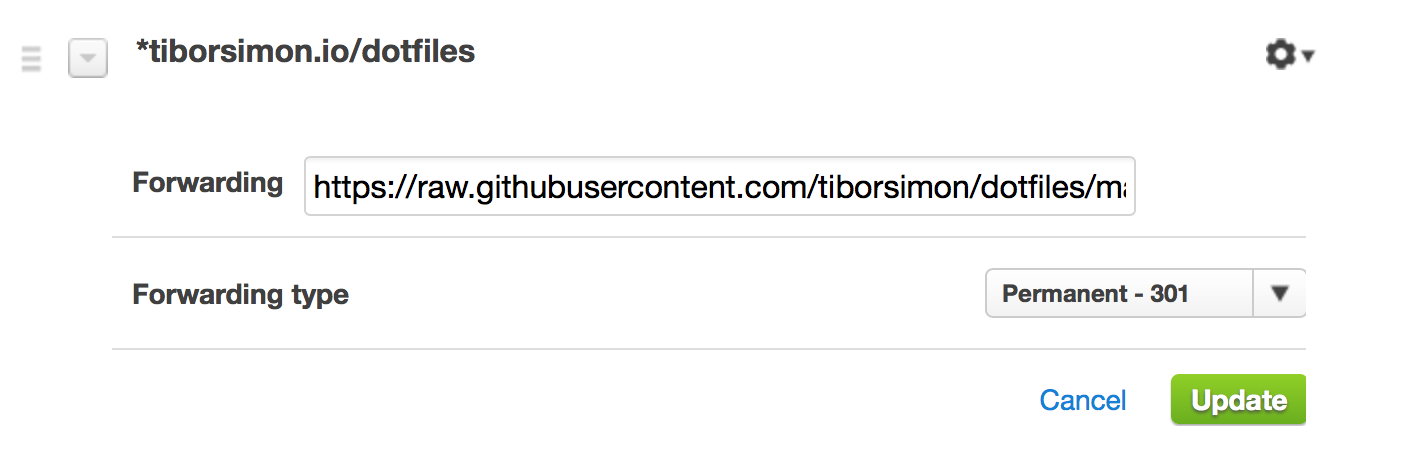
In this way, I can type:
curl tiborsimon.io/dotfiles
Downloading and executing the script
The script is available for execution. The next step is to use it.
sh <(curl -fsSL tiborsimon.io/dotfiles)
We can feed the raw sript to sh, bash or zsh. Curl will download the script in a subshell, then it will return the downloaded script, which we will feed to the sh in this example.
The flags make sure, curl not corrupt the script during download:
-f, --fail Fail silently (no output at all) on HTTP errors (H)
-s, --silent Silent mode (don't output anything)
-S, --show-error Show error. With -s, make curl show errors when they occur
-L, --location Follow redirects (H)
Make sure you have the latest curl on your system, because older curl versions tend to act weird with the HTTPS protocol, and wont be able to connect.
[vagrant@localhost ~]$ bash <(curl -fsSLv https://tiborsimon.io/dotfiles)
* About to connect() to tiborsimon.io port 443 (#0)
* Trying 104.18.43.82... connected
* Connected to tiborsimon.io (104.18.43.82) port 443 (#0)
* Initializing NSS with certpath: sql:/etc/pki/nssdb
* CAfile: /etc/pki/tls/certs/ca-bundle.crt
CApath: none
* NSS error -12286
* Closing connection #0
* SSL connect error
curl: (35) SSL connect error
Summary
We can now use our scripts via URL deployment. You can install Docker in this way for example.
